- To enhance my blog, I had created both a banner and avatar to publish on my blog using Bannersnack and MyBlueRobot to give my blog a bit more character. I had also added a link list to other peers/Mr.Biliesky's blog and google search to the side bar of my page. Also my first posts have been published to the blog throughout the week.

Post Titles Include: "First Post", "Predicted Grade", "What I Want to Learn in IT" and "Groundhog Day"
What Did I Learn in IT?
- First thing I learnt was how to create links on my posts. To start I would acquire the desired link and copy it (to copy, highlight the address and press "Ctrl" + "C"). Next, I would go to "New Post" and create a hyperlink. To do so I would type in the body a word or words, after doing so I would highlight the words I want to make "clickable" to get to the desired link. Afterwards I would go to the top of the page and click the "Link" button.
A menu will then pop up
then in the area highlighted yellow paste the link you copied in the very first step (using "Ctrl" + "V"). Once done, press "OK" and you have created a hyperlink.
- Second thing was how to change the colour of the background on each post. I simply copied the code "<div style="background: lime;">", replacing the word "lime" with any desired colour that you can choose from this site. In the "new Post" page click "HTML" and paste the code above all other coding. and then at the bottom of the page paste in the code " </div>".
- Third thing was how to search for animated pictures. Typing in the key word to the search engine, Google, will bring you to the "All" section. At the top of the page click "images" then click "tools".
Then tools will bring down another bar, a bar which includes "Type". Clicking "Type" will bring down more words which includes "Animated", clicking that will bring animated pictures to your viewing.


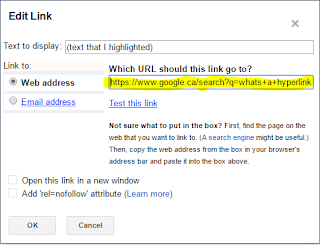
No comments:
Post a Comment